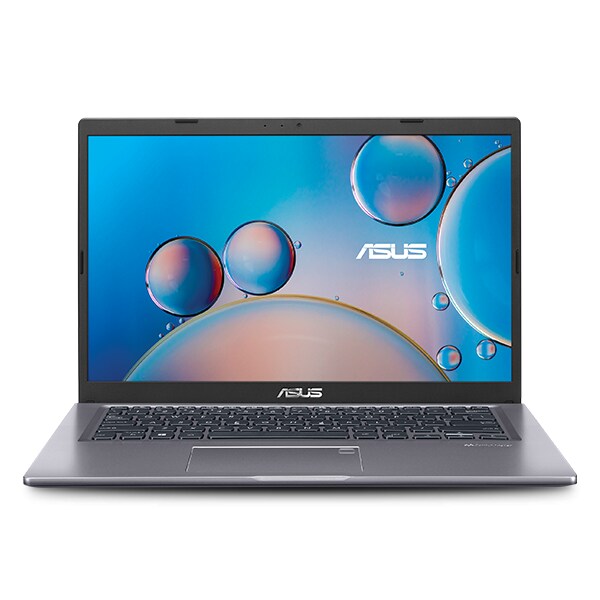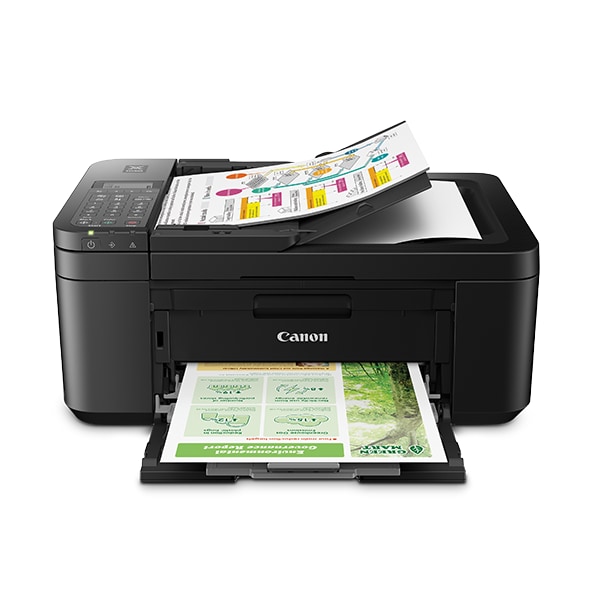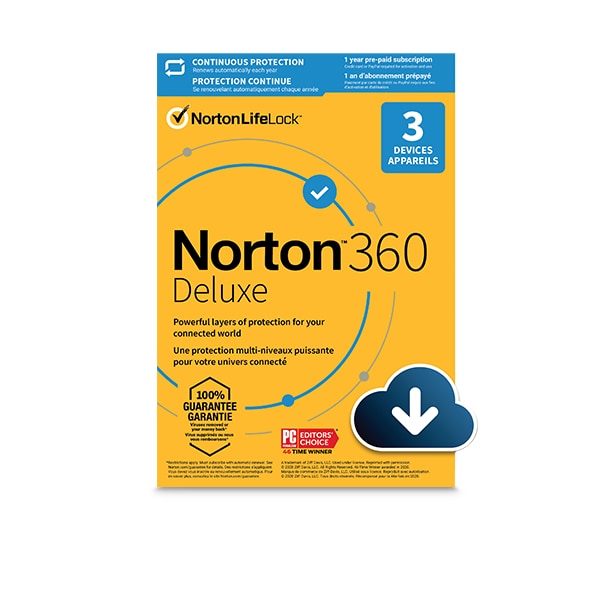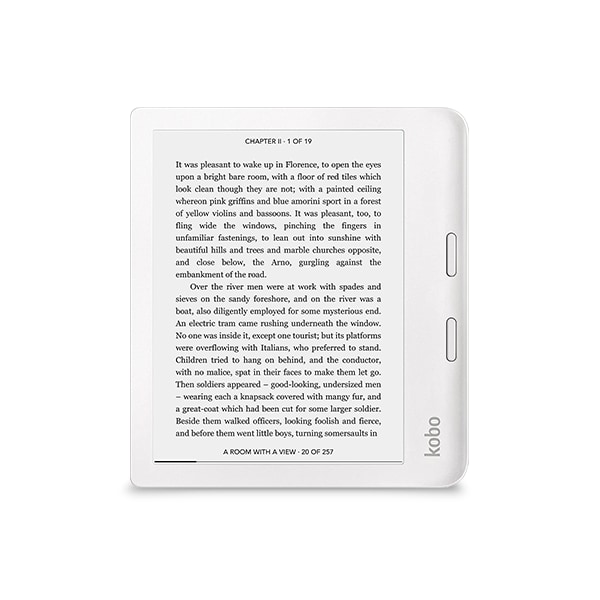Computers & Tablets

1. Chromebooks are a top choice for students because they have a Google operating system which they are familiar with and find easy to navigate. They also provide security settings so parents can adjust what their kids have access to online.
2. Convertible laptops with 360-degree hinges offer you the flexibility to use them as laptops, tablets and even hands-free in tent mode
3. Laptops with SSD storage are great for video and photo editors. Compared to hard disk drives (HDD), they provide faster speed when performing tasks that require access to multiple large files and apps at the same time.
4. Gaming laptops are great for gamers but also good for work and school. They offer a dedicated graphics card for stunning visuals, speed and performance as well as lots of storage space.
TECH TIPS FOR LAPTOPS

1. Chromebooks are a top choice for students because they have a Google operating system which they are familiar with and find easy to navigate. They also provide security settings so parents can adjust what their kids have access to online.
2. Convertible laptops with 360-degree hinges offer you the flexibility to use them as laptops, tablets and even hands-free in tent mode
3. Laptops with SSD storage are great for video and photo editors. Compared to hard disk drives (HDD), they provide faster speed when performing tasks that require access to multiple large files and apps at the same time.
4. Gaming laptops are great for gamers but also good for work and school. They offer a dedicated graphics card for stunning visuals, speed and performance as well as lots of storage space.
Together, we’ve got your back when it comes to tech–from laptops, TVs, portable speakers, streaming devices, smart home and more. We’ll help you with connecting and configuring your new gaming laptop or video doorbell. We can set up your smart home security cameras and smart lighting for you. And that’s just the beginning; if you need to optimize your home network, troubleshoot your wireless printer, we’re only a phone call away or one-click away.
Ensure all your tech works, whether you just bought a new device, or it’s tech you already have at home. Amazing benefits, for a one time low annual fee. Get the support you need!
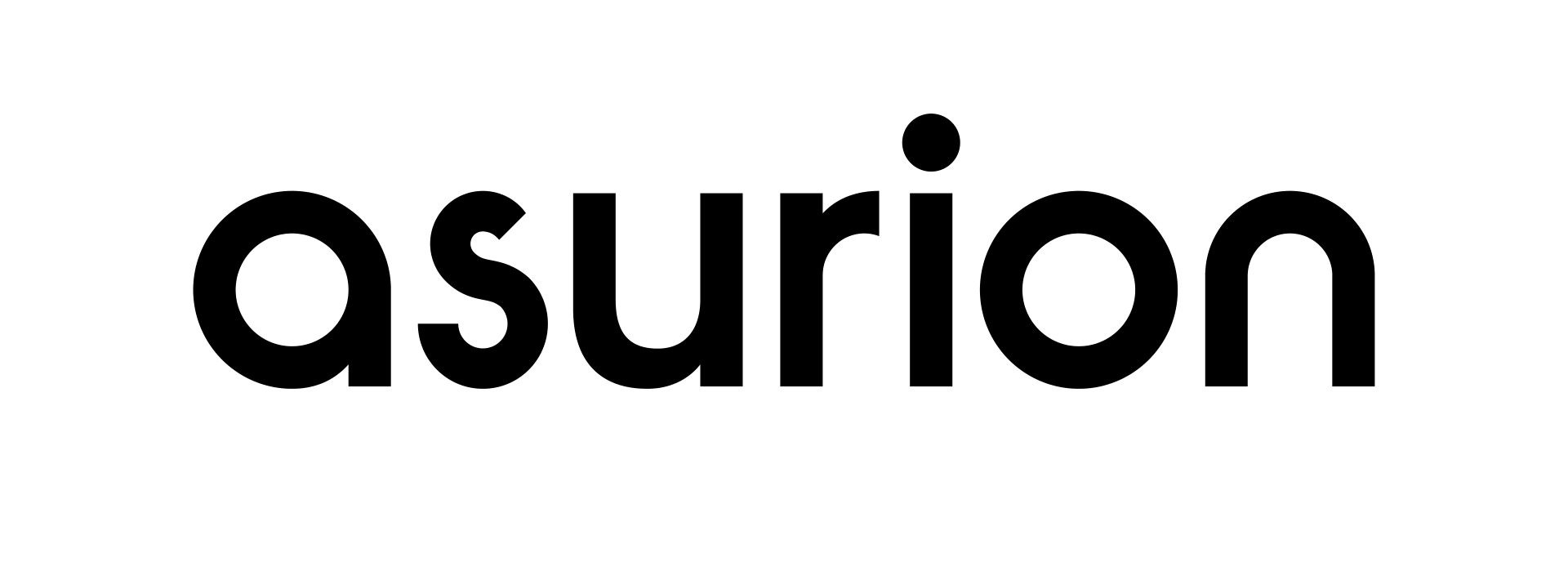
Whole Home Tech Support
Together, we’ve got your back when it comes to tech–from laptops, TVs, portable speakers, streaming devices, smart home and more. We’ll help you with connecting and configuring your new gaming laptop or video doorbell. We can set up your smart home security cameras and smart lighting for you. And that’s just the beginning; if you need to optimize your home network, troubleshoot your wireless printer, we’re only a phone call away or one-click away.
Ensure all your tech works, whether you just bought a new device, or it’s tech you already have at home. Amazing benefits, for a one time low annual fee. Get the support you need!
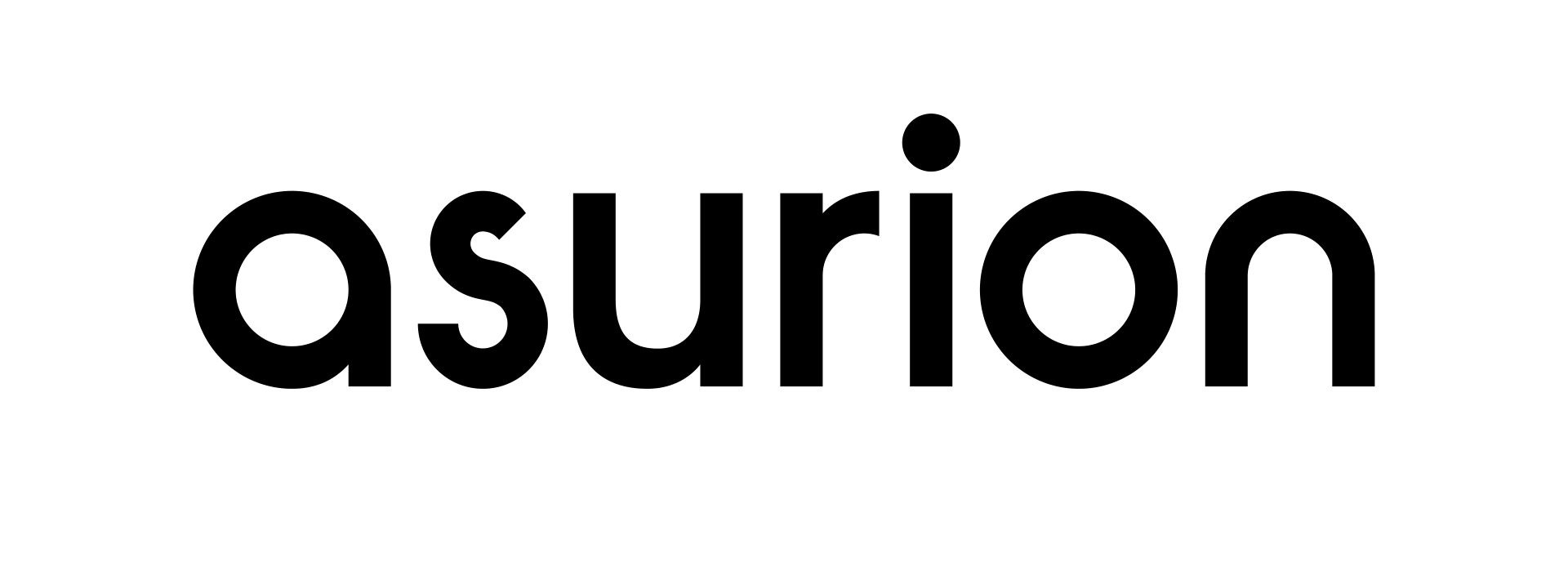
Computers and Tablets
From Apple MacBook to Samsung Galaxy tablets, we’ll help you find the right tech for you. Looking for a hands-on experience? Check out the HP all-in-one desktop with touchscreen (8076414), or an Apple iPad or Amazon Fire tablet. Have a gamer in your family? Level them up with a CyberPowerPC gaming desktop. We have a variety of pre-built desktop PCs, laptops, tablets and computer accessories for your everyday tasks.
MacBook and Laptops
We have a great selection of laptops from top brands like Acer, ASUS, HP and more, plus Apple MacBook! Want a lightweight, compact laptop for commuting to work or taking notes in class? Check out our collection of Chromebooks and Google Pixelbooks, or add a keyboard to your tablet for a more comfortable typing experience. Need something stronger for bigger projects, creative software or gaming? We have modern PCs with powerful processors, RAM and large Solid State Drives (SSDs)–like the Acer Aspire (8082538) and the ASUS ROG Zephyrus gaming laptop (8083013). Visit our knowledgeable in-store Associates, and they’ll help you find the right MacBook or laptop for you.
Accessories and More
At The Source, you can find everything you need to complete your PC setup. Add an extra monitor for multitasking, or pick up a printer or scanner for school projects and work presentations. Get an ergonomic mouse and keyboard for long-lasting comfort, or external storage for all your important files. Don’t forget the essentials like ink, paper, software suites and antivirus protection!
Stay Connected
Whether you’re creating a home office for work or school or building the ultimate PC gaming setup, we have everything you need to stay connected. Pick up a powerful router and combine it with Bell Fibe Internet to unlock the full potential of your laptop or computer. Wi-Fi pods, mesh networking and extenders can boost the range of your signal to cover every room of your home, and your backyard too. Plus, with Bell Fibe Internet, your Wi-Fi can support multiple devices so your entire family can stay connected and enjoy a reliable, steady connection.
What type of computer should I buy?
Computers can be used for a variety of tasks–streaming, gaming, working, posting on social media, and much more. The type of computer you buy needs to be able to handle your everyday work and play.
For your home or the office, the HP EliteDesk 800 G4 desktop (8083100) is ideal for everyday users because of its modern, high-performance features. It’s secure, easy to use, and slim, with room for expansion. It has a Windows 10 Pro operating system, a powerful Intel™ processor and enough RAM to ensure a fast, smooth computing experience. Whether you’re using it for your business or for your kids and family at home, it’s a great system.
For gaming, the CyberPowerPC Gamer Xtreme gaming desktop (8083079) is one of our ultimate PC gaming desktops. It’s the ideal desktop for gamers because of its high-performance Intel™ processor, ultra-quick DDR RAM, and combination of HD and SSD capacity. We carry a selection of CyberPowerPC gaming desktops for all levels of gamers, from entry-level to elite.
Visit one of our knowledgeable in-store Associates, and they’ll help you find the right type of computer for you.
Which computers are the fastest?
If you’re looking for a fast computer that can handle multiple, big tasks at once, there are a few specifications you should consider.
The Central Processing Unit, or CPU, is often referred to as the processor. Processors have a number of cores to decode and execute tasks. The most common core amounts include dual-core (2), quad-core (4), hexa-core (6) and octa-core (8). The higher the number of cores, the more powerful the processor, so if you want to multitask with your computer, look for one that has a hexa-core processor or above. You’ll also want to look at the clock speed of the processor, which is measured in gigahertz. For higher speed, you’ll want a processor with a 2.0GHz speed or above for a fast, smooth computing experience.
The motherboard is the foundation for your computer’s entire build. The important thing to keep in mind when looking at a computer’s motherboard, is how many slots it has for expansion. You’ll want additional space if you want to add more memory and video cards in the future. The more memory a PC has, the faster it will run.
Memory, or RAM, offers a space for data to be accessed by the processor. The more RAM your computer has, the faster the processor can access data and perform tasks. The amount of RAM you’ll commonly see ranges between 4GB and 16GB, with 12GB being the ideal for gaming desktops. When you’re looking at RAM, you should also see if it has Double Data Rate transfer (DDR). RAM with DDR4 and above increases the transfer rate of data while maintaining the clock speed frequency of the processor, improving the overall speed of your computer.
You should also consider the number of fans and built-in cooling system. If your PC overheats, it will run slower, so having high performance fans and cooling is vital for achieving faster speeds.
Want to unlock the full potential of your computer? Combine it with Bell Fibe Internet to push the limits of your PC. Wi-Fi pods, powerful routers and mesh networking can greatly improve your speed and online experience.
Still not sure what specifications are right for you? Visit one of our knowledgeable in-store Associates, and they’ll help walk you through the process of buying a new computer.
What’s the difference between HD and SSD?
A computer’s hard drive (HD) is where all its files are kept. Most computers and laptops have an HD for storage.
A Solid State Drive (SSD) is a type of hard drive that is faster than the more common HD. With SSD, you’ll get faster boot-up and file-transfer times, but they tend to be more expensive than HD.
Computers vs. laptops. What’s right for me?
As technology evolves, modern laptops and PCs are becoming more and more powerful. To figure out if you should get a computer or laptop, you should determine what you’ll be using it for.
A desktop computer is ideal for gamers, creative freelancers, and professionals with a home office. Desktops tend to be more powerful, with the flexibility of having more physical, internal space for extra components. You can expand to two or more monitors for multitasking, add another video card or more RAM for increased power while you’re gaming, and upgrade the processor when newer generations are introduced. Desktops are physically customizable, so you can build the platform you need for the job you’re doing.
A laptop is ideal for business professionals, students, and everyday users because of their portability. Modern laptops can have similar specs to desktops, with nearly as much power. They aren’t as customizable when it comes to their internal components, but you can bring them on your commute, the coffee shop, office, class–or wherever your inspiration takes you. Laptops are perfect for staying connected and working and playing on the go.
Ultimately, desktop computers and laptops can have comparable specifications and capabilities. Personal preference and intended use factor in to whether or not you should get a desktop or laptop. If you visit us in store, our knowledgeable Associates can help advise you on your decision.
Should I get an iOS Apple iPad or Android™ tablet?
iPad or tablet? Apple or Android™? Each device and operating system has its strengths.
iOS is exclusive to Apple products. If you have an iPhone or Mac, adding an iPad to your collection is a natural next step. With iOS, you’ll have secure access to the Apple App Store, which has 1,000,000+ apps available for purchase or free play. You’ll also be able to iMessage and FaceTime other users with Apple devices, and connect your Apple ID for access to your iTunes and other exclusive Apple apps. Apple constantly updates iOS to optimize performance and security. The default search engine is Safari and the compatible voice assistant is Siri. iOS is unique to Apple, so if you ever need repairs you’ll need to call Apple directly.
Android™, on the other hand, appears on a variety of devices, from TVs to tablets. Through the Google Play store, you can access 2,000,000+ apps, including ones from third-party distributors. Most Android™ devices have larger batteries for longer battery life, and the user interface is very customizable with Widgets, settings, and more. Google Chrome is the default search engine, and it’s compatible with the Google Assistant.
Both iOS and Android™ can connect with iCloud services, messengers like Discord, Skype, and Facebook Messenger, and both receive manufacturer updates.
Ultimately, the operating system you choose depends on your personal preference. For more advice, you can visit our knowledgeable in-store Associates.
Which tablets take a SIM card?
At The Source, we offer connected tablets that support data plans and LTE. Check out cellular tablets like the HUAWEI MediaPad T3 (8080547), the Samsung Galaxy Tab A (2019) 8” tablet (8080569), and the Apple iPad mini® 4 (8065922). To purchase a connected tablet, visit The Source store nearest you and our knowledgeable in-store Associates will help you find a cellular tablet and get you connected on the right plan.
What tablets are good for kids?
Tablets are a great option for kids because of how versatile they are. You can get apps for games, learning, reading, watching videos and much more!
Tablets like the Amazon 8 Fire HD Kids’ Edition tablet (8085710), are great for children between 3-12 years old because they include a kid-proof case to help protect against accidents and scrapes. With the parental controls, you can limit screen time, set educational goals, and control the apps and content your child can access.
The Samsung Galaxy Tab A Kids’ Edition tablet (8085197) is another great option. The Samsung Kids app provides new content every week for your kid to discover and explore. With the parental controls, you get to set the rules and adjust as they grow. This tablet also has a rugged, bumper case and long-lasting battery, so your child can take their tablet on all their adventures!