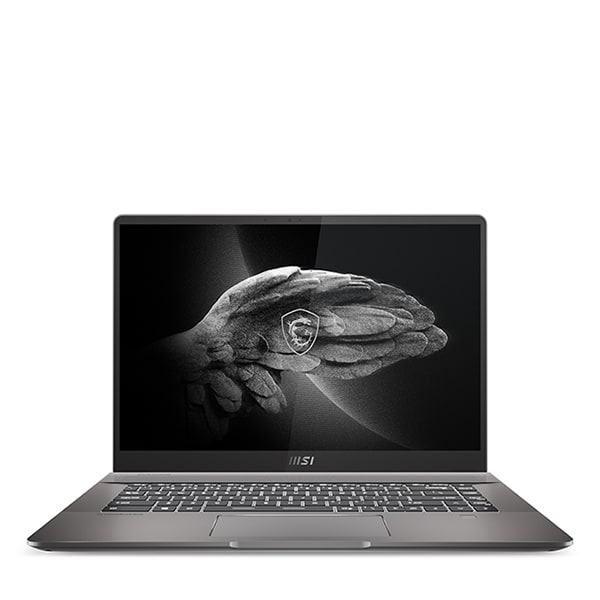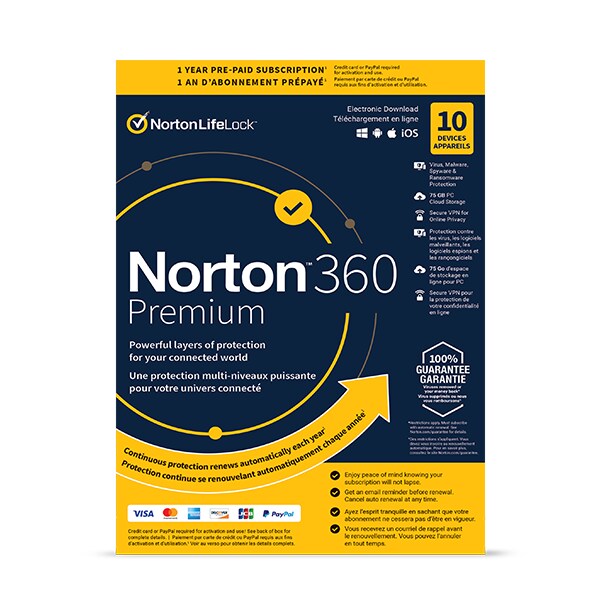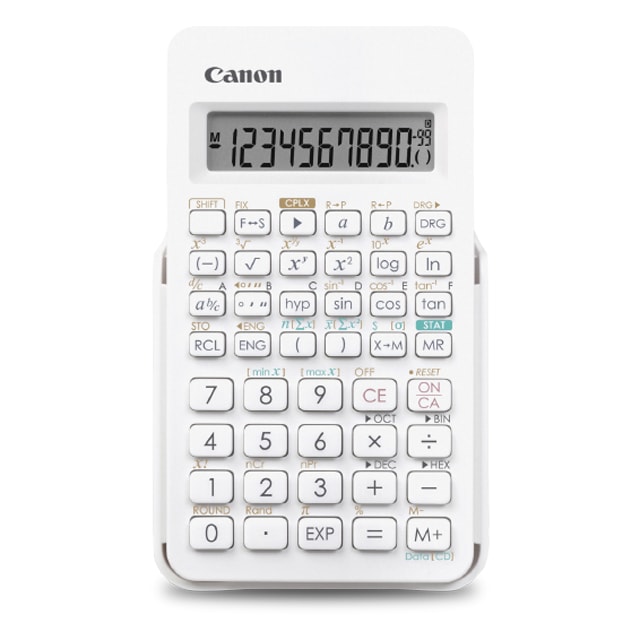Business Equipment & Office Supplies

for your business

for your business
as hard as you


1. A wireless charging pad makes it quick and easy to keep your phone charged between calls, so you never run low on battery.
2. Smartphones with note-taking features and split-screen options can help you work efficiently, even when you step away from your laptop.
3. Don’t have a webcam? Easily download video conferencing apps to your tablet, or cast your phone’s screen to your TV if you need to present.
4. Noise canceling headphones help you focus on what’s important, while blocking out distractions.
5. Full house? Make sure you have a strong enough Wi-Fi to support all your family’s devices, and a connection that won’t drop a call or slow you down when you’re downloading or working on documents.
How to rock conference calls from home

1. A wireless charging pad makes it quick and easy to keep your phone charged between calls, so you never run low on battery.
2. Smartphones with note-taking features and split-screen options can help you work efficiently, even when you step away from your laptop.
3. Don’t have a webcam? Easily download video conferencing apps to your tablet, or cast your phone’s screen to your TV if you need to present.
4. Noise canceling headphones help you focus on what’s important, while blocking out distractions.
5. Full house? Make sure you have a strong enough Wi-Fi to support all your family’s devices, and a connection that won’t drop a call or slow you down when you’re downloading or working on documents.