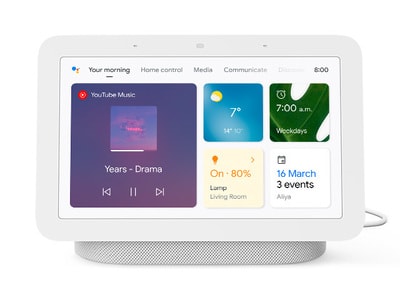
Google Nest Hub 2nd Gen - Smart Home Device with Google Assistant - Chalk
Summary
Meet the second-gen Nest Hub from Google, the centre of your helpful home.¹ With Nest Hub in the kitchen, make dinner and watch Netflix, Disney+ or YouTube.² Ask Google to show you recipes, and follow them hands-free. Play music on the enhanced speaker with YouTube Music, Spotify and more.¹ In the living room, Nest Hub is the one place to control your compatible lights, TVs and other connected smart devices with a tap or your voice. On your bedside table, Nest Hub helps you to wind down at night with soothing sounds and wake up to a Sunrise Alarm. It can even help you to get a better night’s sleep with Sleep Sensing.³
Google Nest Hub Features
- Stream music and videos
- Control connected smart devices with a tap
- Fall asleep to soothing sounds
- Wake up with Sunrise Alarms
- Just say “Hey Google” for help
- View your best Google Photos
- Designed with privacy in mind
- Track your sleep with Sleep Sensing
An effortless way to track your sleep.
With Nest Hub on your bedside table, Sleep Sensing can help track when you go to bed, when you wake up and how long you’ve slept.⁴ Sleep Sensing uses Motion Sense to detect movement and breathing – without a camera. Over time, it learns your sleep patterns and gives you personalized insights and recommendations to help you to get a good night’s sleep.⁵
The easiest way to be entertained.
Play music and catch up on your favourite Netflix shows and YouTube videos. ¹ And view your best shots from Google Photos automatically.
Simple smart home control.
Control your connected smart devices in one place with a tap – or your voice. To see the live feed on your Nest Doorbell or Nest Cam, just say, “Hey Google, show me the front door camera.”
Keep your family connected.
See your calendar and create reminders and to-dos. Get answers from Google Assistant. And broadcast messages across the house with your other Nest speakers.
Wind down easily. Wake up gently.
The Your Evening page helps you to fall asleep with relaxing sounds. And the Sunrise Alarm helps to make waking up a little easier.
¹Google Nest Hub requires a Wi-Fi network, a nearby electrical outlet, and a compatible (Android, iOS) mobile device. Minimum OS requirements are available at g.co/home/req. iOS is a trademark of Cisco and is used under license.
²Subscription services may be required for certain content.
³Learn more about Sleep Sensing at g.co/sleepsensing/preview Features are subject to your permissions and settings. They use motion, sound, and other device and sensor data to work, and require placing the device close to the bed and calibrating the device for your sleeping position. Google Assistant, Google Fit and other Google apps may be required for full functionality. Google Assistant requires a Google Account. Sleep Sensing is not intended to diagnose, cure, mitigate, prevent or treat any disease or condition. Consult your healthcare professional if you have questions about your health. Device placement and nearby people, pets, or noises can cause inaccurate readings.
⁴Sleep Sensing is available for preview at no additional cost until next year. After preview
ends, a paid subscription may be required. Features are subject to your permissions and settings. They use motion, sound, and other device and sensor data to work, and require placing the device close to the bed and calibrating the device for your sleeping position. Google Assistant, Google Fit and other Google apps may be required for full functionality. Google Assistant requires a Google Account.
⁵Sleep Sensing is not intended to diagnose, cure, mitigate, prevent or treat any disease
or condition. Consult your healthcare professional if you have questions about your health. Device placement and nearby people, pets, or noises can cause inaccurate readings.

