Bell Smart Home Customers
Featured products
Get the most from your Bell Smart Home system
-

Battery Finder
See full
articleAlarm Panels and KeypadsRemotesHome Automation DevicesSecurity EquipmentAlarm Panels and Keypads
Alarm Panel Device Name Battery Type Quantity (Qty) 2GIG GC2 Touchscreen Panel 2GIG-BATT2X 1 DSC Impassa Panel SCW-BATTERYHC/DSC9057 1 DSC PowerSeries Panel 12V5Ah 1 DSC Panel Models
DSC 1555, DSC 5010, DSC 1616, DSC 1832, DSC 1864, DSC Neo, PC 1000, 1500, 1550Vista Panel Models
Vista-15P, Vista-20P, Vista-21IP, Vista-32FB, Vista-128IM-1270 1 Honeywell Panel 12V5Ah 1 Lynx Panel LYNXRCHKITHC 1 Honeywell Lyric Panel LCP500-24B 1 Honeywell GSM Panel K14139 1 C&K Sierra Panel IM-1270 1 C&K 236 and C&K 238 Panels IM-1240 1 HoneyWell 5800C2W Hardwired to Wireless Converter IM-1240 1 Medical Alert Control Panels Device Name Battery Type Quantity (Qty) Medical Alert / AlarmCare Control Panels C128 1 Keypad Device Name Battery Type Quantity (Qty) 2GIG Wireless Keypad 9V Alkaline 2 AlarmForce Keypad 9V 1 AlarmForce Wireless Keypad AAA 3 DSC Wireless Keypad AA 4 Interlogix Wireless Keypad AA 3 Remotes
Panic Button / Pendant / KeyFob Device Name Battery Type Quantity (Qty) Interlogix Panic Button CR1632 1 2GIG Keyfob CR2025 1 DSC Keyfob CR2025 2 Keyfob or Panic Button - Power G, 2GIG and Honeywell CR2032 1 Keyfob - Alarmforce and Interlogix CR2032 1 Fall Sensor Pendant (Medical Alert at Home) CR2477 1 Home Automation Devices
Door Locks Device Name Battery Type Quantity (Qty) Weiser Smart Door Locks AA 4 Thermostat Device Name Battery Type Quantity (Qty) Smart Thermostat - ADC, 2GIG and RCS models AA 4 Security Equipment
Carbon Monoxide Detector Device Name Battery Type Quantity (Qty) Carbon Monoxide Detector - Interlogix AA 3 Carbon Monoxide Detector - DSC, PowerG, 2GIG, AlarmFore and HoneyWell CR123A 1 Door Window Contact Device Name Battery Type Quantity (Qty) PowerG Outdoor Door/Window Sensor AA 2 2GIG Cold Weather Door Sensor AA 2 Door / Window Sensor - DSC, Interlogix, and Honeywell CR-2 1 Honeywell Door/Window Sensor CR2032 1 2GIG Door / Window Sensor CR2032 2 2GIG Bypassable Door Sensor CR2032 1 Interlogix TX-E231 and TX-E201Door / Window Sensor CR2032 1 PowerG 9903 Door / Window Vanishing Sensor CR2450 1 PowerG 9945 Door / Window Aux Sensor CR2450 1 AlarmForce Door / Window Contact CR2450 2 Flood Detector Device Name Battery Type Quantity (Qty) AlarmForce Flood Detector AAA 4 Flood Detector - PowerG and Interlogix CR123A 1 Flood Detector - PowerG and 2GIG CR-2 1 Garage Door Tilt Sensor Device Name Battery Type Quantity (Qty) Garage Door Tilt Sensor - 2GIG and Interlogix CR2032 1 Glass Break Detector Device Name Battery Type Quantity (Qty) Glass Break Detector - 2GIG and DSC / Acuity CR123A 2 Glass Break Detector - Interlogix and PowerG CR123A 1 AlarmForce Glassbreak CR2450 2 Image Sensor Device Name Battery Type Quantity (Qty) 2GIG Image Sensor AA 2 Motion Detector Device Name Battery Type Quantity (Qty) 2GIG Cold Weather Motion detector AA 4 2GIG Motion Detector CR123A 1 AlarmForce C54P Motion Detector 9V Alkaline 1 AlarmForce DXS-55AF Motion Detector CR123A 1 DSC Motion Detector WS4904P CR123A 1 DSC Motion Detector WS4914 AA 4 Motion Detector - Honeywell, Interlogix and PowerG CR123A 1 Shock Sensor Device Name Battery Type Quantity (Qty) Shock Sensor - 2GIG, Interlogix and PowerG CR123A 1 Smoke Detector Device Name Battery Type Quantity (Qty) 2GIG Smoke & Heat Detector CR123A 1 2GIG Smoke, Heat & Freeze Dectector AAA 3 AlarmForce Smoke Detector CR123A 1 DSC Smoke & Heat Detector AAA 3 Honeywell Smoke & Heat Detector CR123A 1 Honeywell Smoke, Heat & Freeze Dectector CR123A 4 Interlogix Smoke Detector CR123A 1 PowerG Smoke & Heat Detector AAA 3 Temperature Sensor Device Name Battery Type Quantity (Qty) AlarmForce Heat Rise Sensor w/FX-31P CR2450 2 AlarmForce Low Temp Sensor w/FX-31P CR2450 2 PowerG Temperature Sensor CR123A 1 Sirens and Repeaters Device Name Battery Type Quantity (Qty) PowerG Outdoor or Indoor Siren BATT13.0-3.6V 1 PowerG Repeater BATT1.3-4.8V 1
-

Control your home's temperature from anywhere
See full
article
Pop quiz: what makes a smart thermostat?
If your answer includes the following: a) connected to the Internet, b) controlled with a smartphone app, c) changes the temperature without being told—you're correct. Another acceptable answer would be that it's a thermostat that knows more about your house and your needs and can make smart actions on your behalf.Many standalone connected thermostats equipped with only a one-room view fall short; however, it's why the Bell Smart Home Smart Thermostat excels. Connected to every device and activity sensor in your smart home security system and powered by the Bell Smart Home ecosystem, it understands your family's habits and can do more to save energy and keep you comfortable.
Here are three ways you can use it:
1. Save energy without trying
It can save energy automatically when no one's home, based on your security system's arming status. It can also use Geo-Services to save energy when you go to work, and make things comfortable when you're on your way home again.On hot days, it knows the temperature outside and can turn itself down slightly to save you some money. It can even minimize waste by adjusting the temperature accordingly when your kids leave doors and windows open.
2. Control things without lifting a finger
Away from home and want to control your thermostat? Check and control your home's temperature from anywhere on any device connected to the Bell Smart Home app.With an Amazon Echo or Google Home device connected to your system, your Smart Thermostat responds to your voice. You can use your device to adjust to a precise temperature, or simply ask to turn the temperature up or down for a 2° change in either direction.
For extra convenience, you can include your thermostat in your Bell Smart Home customizable, multi-device Scene commands which you can activate with your voice or the Bell Smart Home app.
3. Protect your home from cold weather catastrophes
Can a thermostat protect a home? With smart home security intelligence it can.For example, in mid-winter water pipes can slowly freeze in cold homes, burst and flood the house. A temperature threshold alert generated by your thermostat and temperature sensors would alert you ahead of time, enabling you to deploy an emergency heat source and avert a substantial cleanup bill.
-

Add voice and smart control to your appliances
with smart plugsSee full
articleWhat is a smart plug?
Connected devices don't have to be complex to be useful. Take the smart plug–it simply turns things on and off–but when connected to your Bell Smart Home platform, becomes a very versatile device.What does it do?
Controlled by the Bell Smart Home app, a smart plug lets you turn on and off any appliance that plugs into a standard wall socket. As part of your Bell Smart Home system, you can actively control or automate it so that it reacts to schedules and triggers from your security system.Simply plug it into any wall socket, connect it to your Bell Smart Home ecosystem through the add-device wizard or a Bell Smart Home technician. Next, plug your chosen appliance into it. You can use it with a lamp, TV, coffee machine or other compatible devices that plug into an outlet for power.
What's its role in your smart home?
Smart plugs are a multipurpose building block of the smart home, with many uses:1. Security
When you plug a lamp into a smart plug, it becomes a smart light with home security benefits. You can schedule the lamp to come on at certain times, when you're on your way home, or even when triggered by another device such as a motion sensor. If there's an alarm event at your home, it can turn on automatically to deter an intruder.2. Convenience
Smart plugs are great for automating everyday kitchen devices. You can start your day with your coffee machine automatically percolating your morning brew, or your tea kettle boiling. If you like to cook, you can load up your slow cooker in the morning and switch it on from your smartphone while at work.3. Energy Savings
Smart plugs can put a dent in your energy bills by automatically turning off appliances– like your TV and other devices which consume energy in standby mode–when you're not home. With the Bell Smart Home ecosystem, you can have them turn off when you arm your security system or set specific schedules.
How do I get one?
To enjoy all of the benefits above, purchase and add a smart plug to your existing Bell Smart Home system here.
-

A smart home starts with security
See full
articleWouldn't it be great to know what's happening at home, anytime, from anywhere? It's easy to do with a smart video camera. Just take out your smartphone, open your Bell Smart Home app for an instant view of activity inside or outside your home. Smart video cameras enhance your peace of mind, keep you connected to loved ones at home, and help prevent crime in and around your property. They are available in many shapes and sizes, thus it is important to know your needs before purchasing one.
What defines a smart video camera?
1. Watch from anywhere
Smart video cameras give you an instant, real-time window into your home. You can check in on your kids from work or watch your yard's wildlife from bed, just by taking out your smartphone and opening your camera's app.2. Review your footage easily
The Bell Smart Home cameras have built-in motion sensors so they can record activity like a family member coming home or a visitor knocking on your door. You can review and save these recorded clips on your connected devices, with a monthly storage limit for your clips. Once your storage is full, older recordings will be deleted and replaced by newer ones.3. Know when something's happening
As well as capturing a motion-triggered clip, a smart camera will let you know about it via a smartphone alert enabling you to quickly view your footage and act if necessary.

Tips for buyers:
Are you looking for a connected camera, or a true security camera? If you just want to check in on a pet at home, any connected camera will do—but if you're depending on a camera for true peace of mind, there are two important things to consider:Does it understand context?
If security is your main reason for buying a smart video camera, you'll want to enable smartphone alerts.However, if you have a busy family with lots of activity at home, you won't want to be overwhelmed with alerts every time your kids run through the house.
This situation can be avoided with cameras bought as part of the Bell Smart Home system, which allow you much more customization of the alerts you get. For example, you can opt not to get video alerts if your security system is disarmed. You'll get the peace of mind without the information overload.
Video doorbells–a new type of connected camera
Video doorbells have been one of the biggest smart home hits.When a visitor rings the bell, a live video feed opens on your smartphone, showing you who's there in real time. You can have a two-way conversation with your visitor via a connected microphone and speaker in the doorbell, whether you're home or not.
On its own, this item is convenient for any home. As part of a Bell Smart Home system that includes a smart lock, it gets better. In the Bell Smart Home app, you'll see an 'unlock' icon on the video screen which allows you to unlock your front door after verifying the visitor. If you've ever had to miss work to let a contractor or an out-of-town guest into your home, you'll appreciate the value of this feature.
As part of a smart home security system, a video doorbell also gains all the functionality of a true security camera; it's able to capture motion-triggered video clips and alert you on a customizable basis according to your preferences.
-

Five smart things you can do with a video doorbell
See full
articleThinking about a video doorbell for your home? You're not alone. This connected front door device is one of the most popular smart home products.
It's a doorbell, a video camera, and a two-way communications device all wrapped into one—and it gets even better when it's installed as part of the Bell Smart Home security system.
Here are five useful things you can do with a video doorbell:
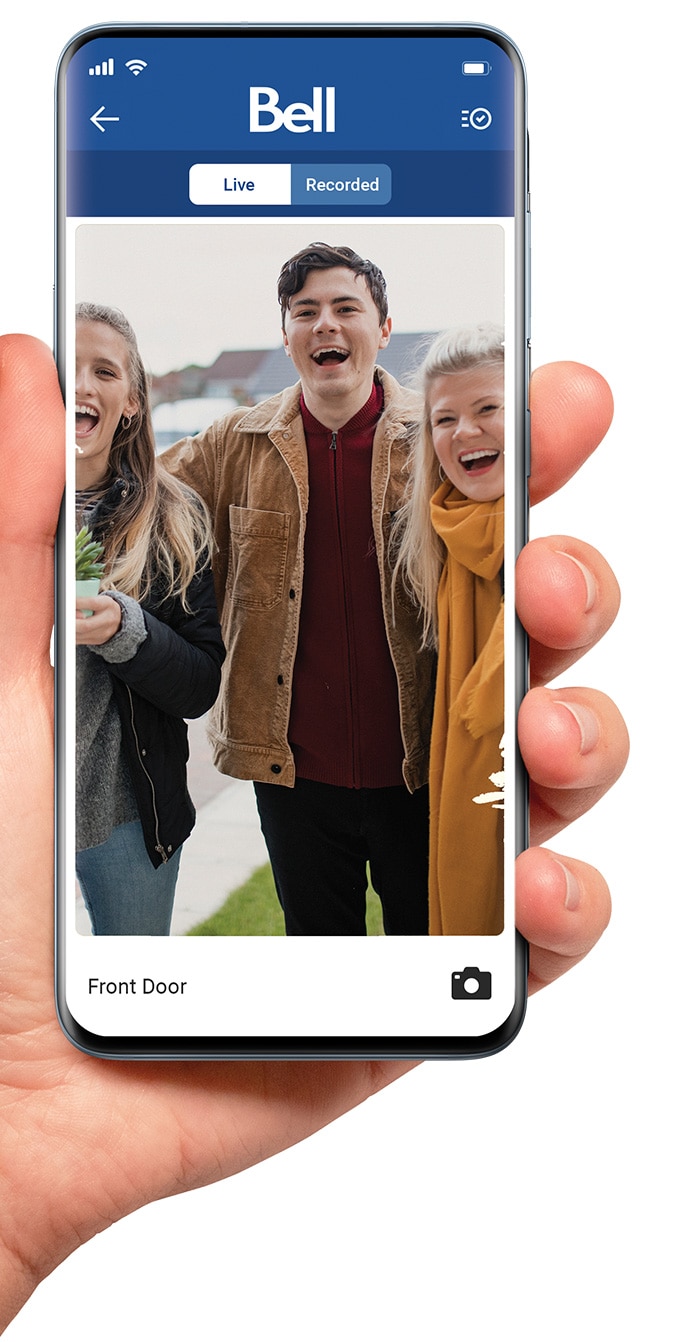
1. Answer the door from anywhere
When a visitor rings your video doorbell, it chimes like an ordinary one but you also get an alert on your Bell Smart Home app. Tap the alert and you'll see a live video stream of your visitor. They can't see you, but you can see them–and you can have a conversation through the doorbell's speaker and microphone.This applies whether you're at home or away–enabling you to answer your door from the couch, from bed, or from your desk at work.
2. Secure a delivered package
Ever experience the anxiety of having a valuable package being left on your porch when you're not there? With a video doorbell installed as part of your smart home security system, you won't need to worry.When the delivery driver rings the bell, you can ask them to leave the package inside by unlocking your front door with the smart lock icon that appears on the video call. When they step outside again and close the door, you can lock up just as easily.
3. Catch a suspicious caller in the act
As part of a smart home security system, your video doorbell is able to capture motion-triggered clips, alert you, and store your clips in the Bell Smart Home app for later viewing.It's a great way to keep an eye on activity around your porch and driveway which are the busiest outdoor areas on your property. At night, the camera can trigger your porch light to turn on when there's motion, giving you a well-lit video clip.
Should your camera catch something amiss—a suspicious caller or a prowling package thief–you'll find it easy to download the clip and share it with your local police department.
4. Keep up with the kids
Of course, much of the motion on your porch is welcome, and a video clip of it can be reassuring. For example, you can use your Bell Smart Home video doorbell to send you a daily video alert when your kids arrive home from school. As well as knowing they're home safe, you can see exactly who they're with. Kids also enjoy using video doorbells as a one-way 'FaceTime' device, ringing the bell when you're at work to say hello and give you a wave.5. Sleep undisturbed
What about the one time you don't want to hear your doorbell chime? We're talking about nap time; the worst time imaginable for a loud doorbell chime to reverberate through your home. A Bell Smart Home video doorbell safeguards your hour of afternoon peace with your smartphone's 'Do Not Disturb' mode: a mode that switches the chime off, but still sends you a text alert when a visitor rings the bell. Just open your app, see who's there, and then decide (quietly) whether to answer or not.
-
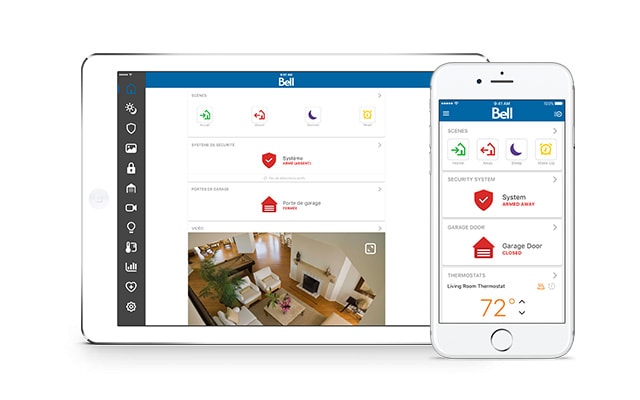
Bell Smart Home Scenes make life easier
See full
articleBell Smart Home Scenes–smarter way to get things done
To make the most of life's important moments, we need to get the little chores done. It's as true for small events as it is for the grandest, most carefully-planned family vacation.For example, consider everything you need to do before and after family movie night from picking the movie, scheduling the viewing time to getting the snacks prepared. After the movie is over and once the kids are tucked into bed, you'll need to check that the front and back doors are locked. Your downstairs lights need to be off, the thermostat needs to go down a couple of degrees, and you should also turn the alarm on for the night now that everyone's settled.
If only there was a magic button for this sort of thing.
Scenes make complicated tasks simple
Your Bell Smart Home app comes with four Scene buttons. Each one is a multi-device command that coordinates different smart devices to accomplish a complex series of tasks.To secure your house when you leave, just tap the 'Away' Scene. Your Bell Smart Home system will arm itself, your front door will lock, the garage will close and your thermostat will adjust to save energy.
Ready for bed? Tap the 'Sleep' Scene. Your home will secure itself with "Arm Stay" status, and your thermostat will dial down or switch to the bedroom temperature sensor for a comfortable night.
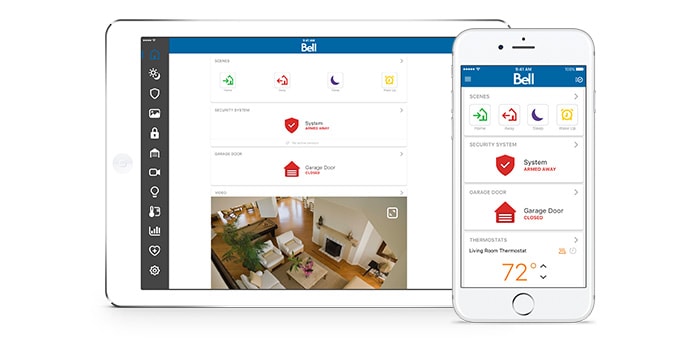
Got your hands full? Just say the word.
Your Bell Smart Home app isn't the only way to run a Scene. You can also use your voice.Our Alexa and Siri voice control options give you a new level of convenience and control when you're multitasking inside or outside your home. Ready to start the day? Just ask Alexa to wake up. Arriving home in the dark? A quick Siri voice command to your CarPlay-enabled dashboard is all it takes to unlock the front door as part of your Home Scene.
It's easy to customize and create new Scenes
Your house. Your rules. Your Scenes. Every home and family is different– which is why Bell made it easy to customize, alter and create your own Scenes.You can add a porch light to your existing Home Scene for a bright welcome, or add your downstairs lights to your Sleep Scene to have them turn off automatically.
For other tasks and occasions, you can create new Scenes from scratch and have them appear in your app. You can include actions for your security system, smart locks, garage door, lights, and smart thermostat.
-

What to do during an outage-power, Internet or phone
See full
articleWhat happens when the power goes out?
If there’s a power outage, your system will continue to operate for up to 24 hours on backup battery. The alarms from your system will still be directly reported and actioned by Bell’s central monitoring station. Bell’s team will provide support via the two-way voice feature (where applicable) and dispatch the appropriate responses if needed. However, Bell Smart Home video devices will remain offline during an outage as they do not have a backup battery.

What happens when the Internet goes out?
The alarm portion of your security sensor does not rely on your home Internet and it will not be affected. If you have Bell Smart Home video devices, they will not be able to record events without the Internet. However, if you have a stream video recorder (SVR), the cameras set to record to the SVR will continue to record as long as both units are powered and are still connected to the local Wi-Fi network (assuming the router is still functional). You won't be able to view the footage from the SVR until the Internet is operational.What happens when the phone line goes down?
If you're on our cellular-based system, you don't need to worry about phone line outages as the security system is not tied to it. If you're unsure whether you have a cellular-based system, please contact Bell.